아래아 한글, 가장 짜증나는 상황이 왔습니다
페이지 정보
작성자
 안녕스누피
안녕스누피
 안녕스누피
안녕스누피
작성일
2024.11.26 10:52
본문
5명
추천인 목록보기
댓글 29
/ 1 페이지
귀엽고깜찍한요정님의 댓글
작성자
 귀엽고깜찍한요정
귀엽고깜찍한요정
 귀엽고깜찍한요정
귀엽고깜찍한요정
작성일
2024.11.26 10:54
가장 좋은 방법을 알려 드리지 말입니다.
문서를 처음부터 다시 작성하시지 말입니다.
꺄르르륵~~~
문서를 처음부터 다시 작성하시지 말입니다.
꺄르르륵~~~
박스엔님의 댓글의 댓글
작성일
2024.11.26 10:56
@안녕스누피님에게 답글
말씀처럼 계속 안 붙으면 텍스트 다른데로 복사 해놓고 셀 다시 싹 합쳤다가 분리 시키는 공사를..
myrandy님의 댓글
작성자
 myrandy
myrandy
 myrandy
myrandy
작성일
2024.11.26 11:00
10 부분 f5 하고 쉬프트 누르고 왼쪽으로 땡겨서 윗 선과 비슷하게 맞추고
그리고 ctrl 눌러 좌우 조정하면 될꺼에요.
그리고 ctrl 눌러 좌우 조정하면 될꺼에요.
동남아리님의 댓글
작성자
 동남아리
동남아리
 동남아리
동남아리
작성일
2024.11.26 11:16
f5로 셀 지정 후 Alt+좌우 화살표가 정답입니다.
shift는 단일 셀 크기만 조정하고,
alt는 열 단위 조정을 합니다.
shift는 단일 셀 크기만 조정하고,
alt는 열 단위 조정을 합니다.
MementoMori님의 댓글
작성자
 MementoMori
MementoMori
 MementoMori
MementoMori
작성일
2024.11.26 13:02
Shift 화살표로 다 맞춰집니다.
500원 걸겠습니다.
아래아한글 91년도부터 사용해왔습니다. ㅋㅋㅋ
500원 걸겠습니다.
아래아한글 91년도부터 사용해왔습니다. ㅋㅋㅋ
휘소님의 댓글
작성자
 휘소
휘소
 휘소
휘소
작성일
2024.11.26 13:35
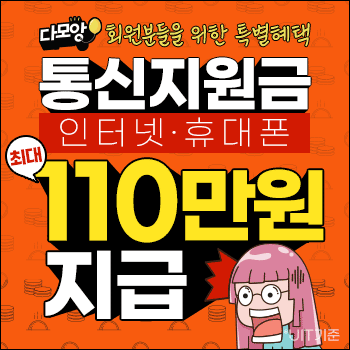


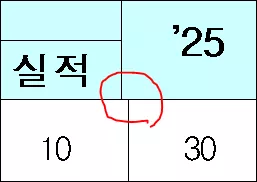


























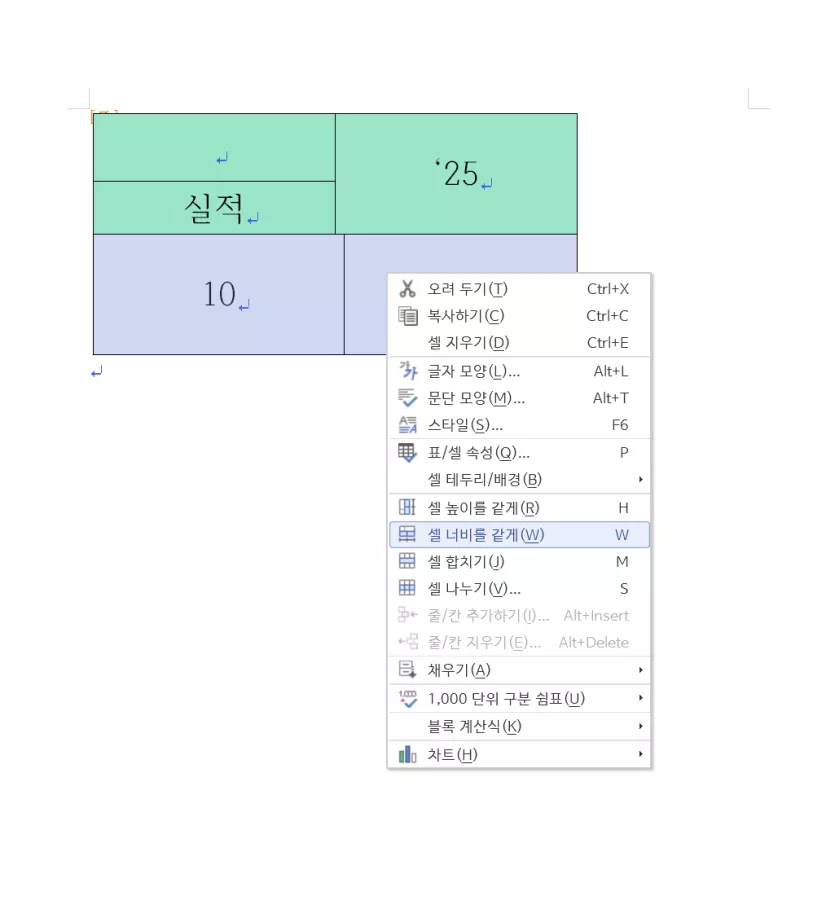

퍼스님의 댓글