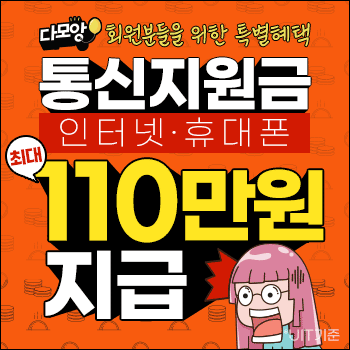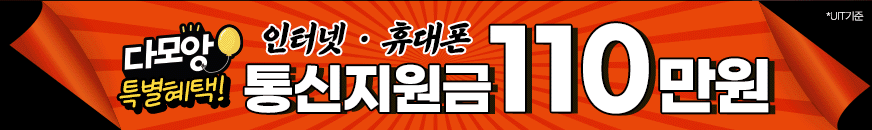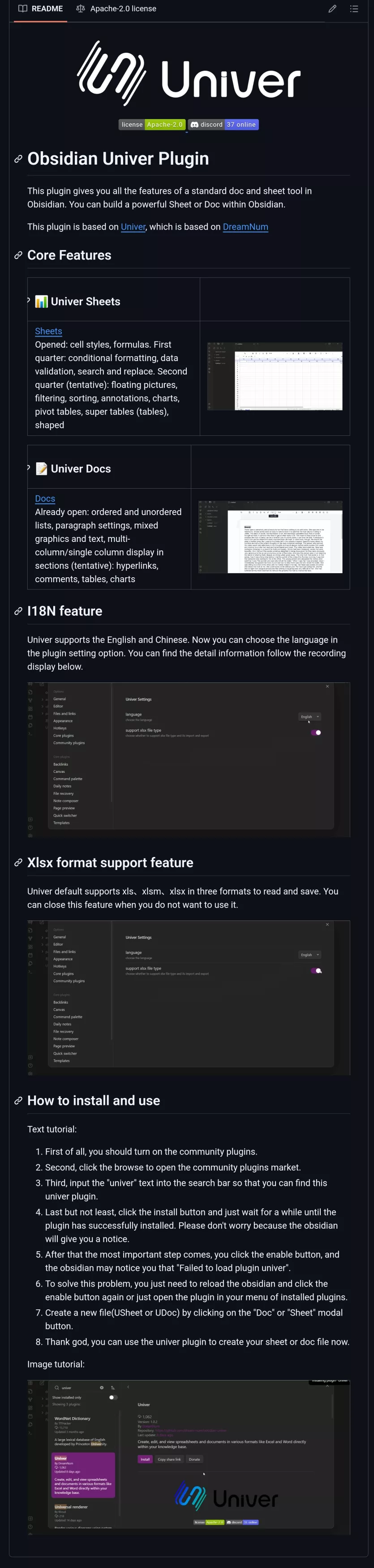[138] Univer 앱(doc, sheet 대체 앱) 소개
페이지 정보
작성자
 shunnna
shunnna
 shunnna
shunnna
작성일
2024.09.01 01:21
291 조회
0 추천
본문
Univer 라는 문서(doc, sheet) 대체가 가능한 앱 소개 글입니다.
https://univer.ai/guides/sheet/getting-started/quickstart#play-online
위 링크를 클릭하고 Univer Sheet 버튼을 클릭하면 웹에서 사용이 가능한걸로 보입니다.
로컬 컴퓨터에 설치하는 방법은 일반 사용자에게는 어려워 보입니다.
옵시디언 플러그인(univer로 검색)이 있어서 설치 후 옵시디언 환경 내에서 문서(doc, sheet) 작업을 바로 할 수 있습니다.
Text tutorial:
- First of all, you should turn on the community plugins.
- Second, click the browse to open the community plugins market.
- Third, input the "univer" text into the search bar so that you can find this univer plugin.
- Last but not least, click the install button and just wait for a while until the plugin has successfully installed. Please don't worry because the obsidian will give you a notice.
- After that the most important step comes, you click the enable button, and the obsidian may notice you that "Failed to load plugin univer".
- To solve this problem, you just need to reload the obsidian and click the enable button again or just open the plugin in your menu of installed plugins.
- Create a new file(USheet or UDoc) by clicking on the "Doc" or "Sheet" modal button.
- Thank god, you can use the univer plugin to create your sheet or doc file now.
0명
추천인 목록보기
댓글 0