개발한당 이동 키보드 단축키 만드는 임시꼼수 (Tampermonkey 크롬확장)
페이지 정보
본문
현재 능력자분들이 다모앙을 작업중이시기에 곧 소모임별 이동 단축키 기능도 금방 구현될겁니다.
하지만 그 전까지 임시로 사용할 꼼수로 크롬확장 프로그램 Tampermonkey를 소개합니다.
https://chromewebstore.google.com/detail/tampermonkey/dhdgffkkebhmkfjojejmpbldmpobfkfo
이런 메뉴에서 "새 스크립트 만들기..." 를 클릭하신 후
아래 내용을 복사 붙여넣기 하세요. (파일첨부도 했습니다.)
----------------------------------------------------------------
// ==UserScript==
// @name 다모앙 - 1키로 개발한당 이동
// @namespace http://tampermonkey.net/
// @version 2024-04-03
// @description try to take over the world!
// @author enoeht at damoang
// @match https://damoang.net/*
// @icon https://damoang.net/favicon.ico
// @grant none
// ==/UserScript==
(function() {
'use strict';
// Your code here...
window.addEventListener('keypress', ({key}) => {
if(key != '1') return;
const { clientWidth, tagName, type, attributes } = document.activeElement;
if(clientWidth && (
(tagName == 'INPUT' && (
type == 'text' ||
type == 'password' ||
type == 'number' ||
type == 'email' ||
type == 'tel' ||
type == 'url' ||
type == 'date' ||
type == 'time' ||
type == 'datetime-local' ||
type == 'month' ||
type == 'range' ||
type == 'week' ||
type == 'color' ||
type == 'search'
)) ||
tagName == 'TEXTAREA' ||
attributes.contenteditable?.value
)) return;
// shortcut action
location.href = '/development';
});
})();

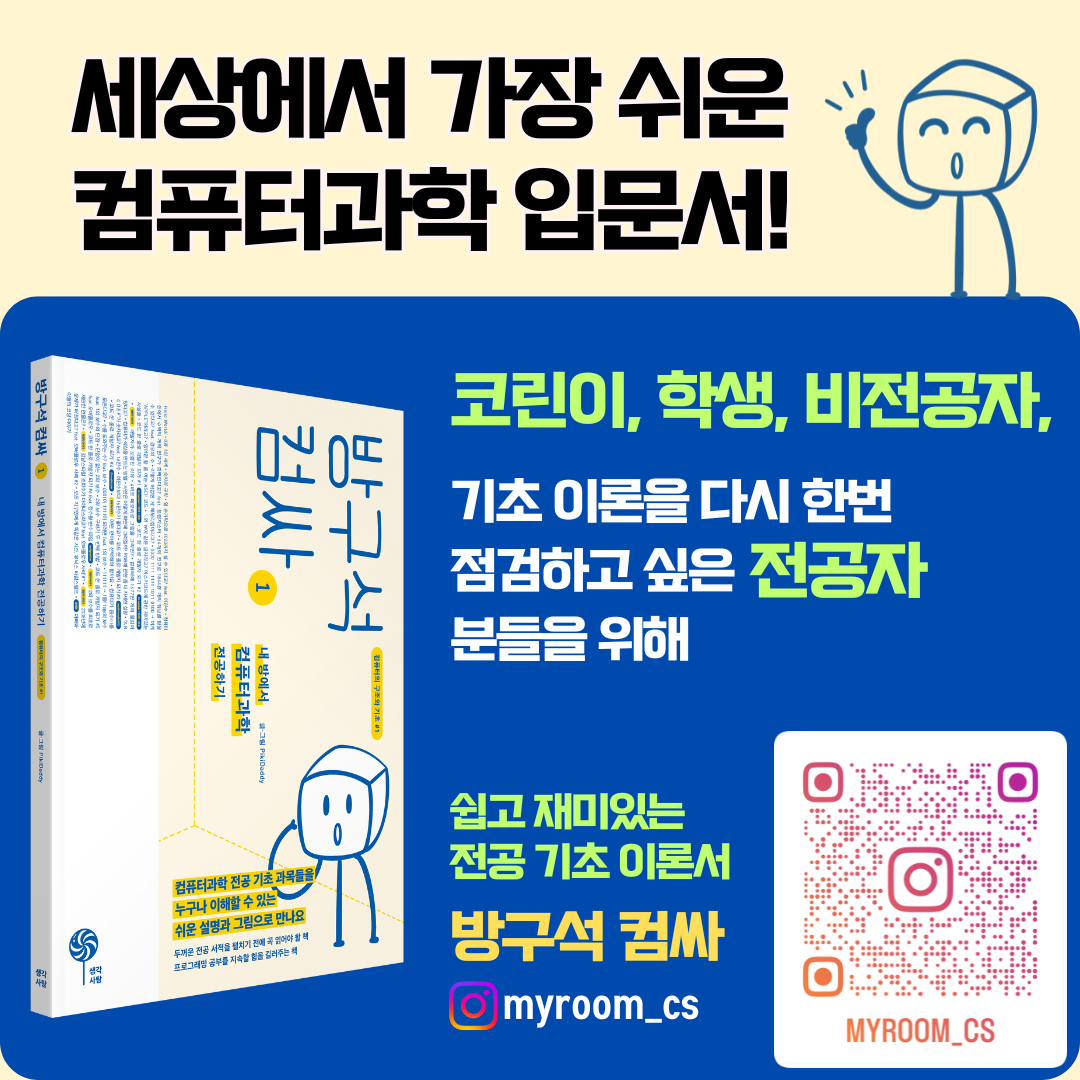



이프로부족님의 댓글
https://damoang.net/tutorial/397?page=2