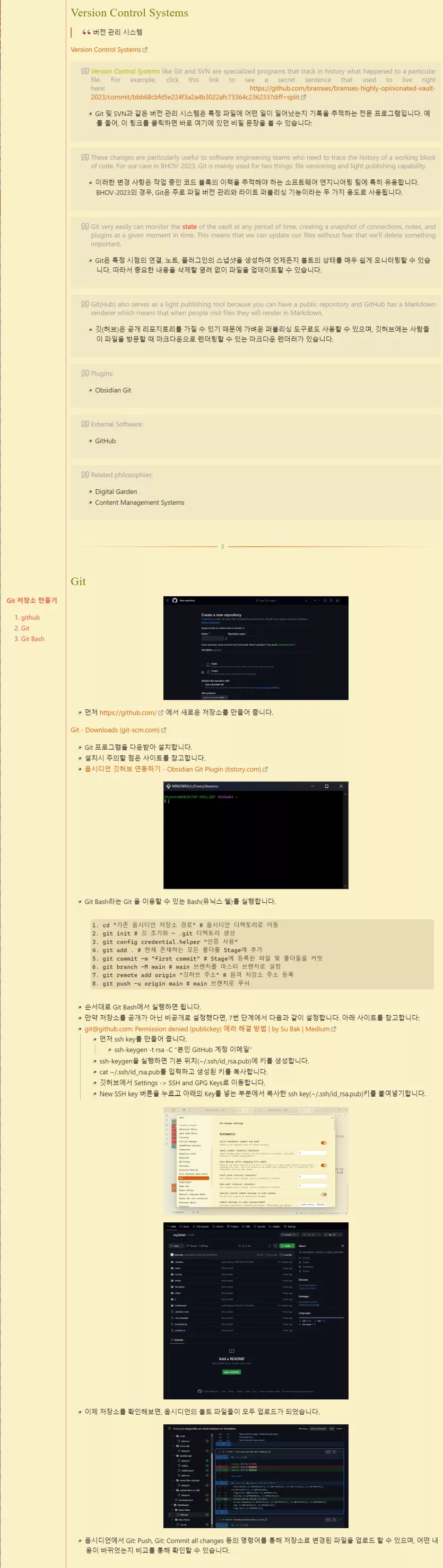[69] 옵시디언 볼트(BHOV) - Version Control Systems
페이지 정보
작성자
 shunnna
shunnna
 shunnna
shunnna
작성일
2024.06.24 03:52
152 조회
0 추천
본문
- cd "기존 옵시디언 저장소 경로" # 옵시디언 디렉토리로 이동
- git init # 깃 초기화 - .git 디렉토리 생성
- git config credential.helper "인증 사용"
- git add . # 현재 존재하는 모든 폴더를 Stage에 추가
- git commit -m "first commit" # Stage에 등록된 파일 및 폴더들을 커밋
- git branch -M main # main 브랜치를 마스터 브랜치로 설정
- git remote add origin "깃허브 주소" # 원격 저장소 주소 등록
- git push -u origin main # main 브랜치로 푸쉬
- https://github.com/bramses/bramses-highly-opinionated-vault-2023/commit/bbb68cbfd5e224f3a2a4b3022afc73364c236233?diff=split
- https://github.com/
- https://www.git-scm.com/downloads
- https://alive-wong.tistory.com/65
- https://medium.com/@su_bak/git-github-com-permission-denied-publickey-에러-해결-방법-76b0ab741c62
- https://github.com/bramses/bramses-highly-opinionated-vault-2023/tree/main?tab=readme-ov-file#version-control-systems
0명
추천인 목록보기
댓글 0