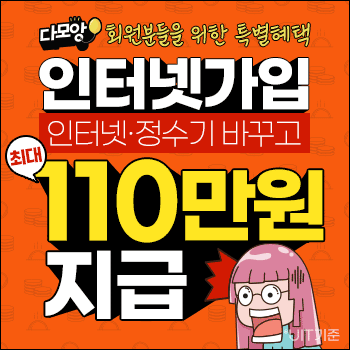[155] 옵시디언 플러그인(Print) 소개
알림
|
페이지 정보
작성일
2024.09.18 09:06
본문
https://obsidian.md/plugins?id=print
Print your notes directly from Obsidian
- 인쇄 플러그인은 Obsidian 작업 공간에 인쇄 기능을 추가합니다. 명령 팔레트, 프린터 리본 또는 노트를 마우스 오른쪽 버튼으로 클릭하여 인쇄 작업을 활성화할 수 있습니다.
- 옵시디언 노트를 프린트하는 플러그인입니다.
- 마크다운 파일만 인쇄가능합니다.
- 제한으로 인해 모바일 환경에서는 사용 불가능합니다.
- 1.7.1 on Ubuntu 22.04.5 버전 등의 특정한 운영체제 환경에서 멈춤 현상이 발생합니다.
- 기능
- Print notes: 간단하지만 효과적입니다. 명령 팔레트, 프린터 리본을 통해 또는 메모를 마우스 오른쪽 버튼으로 클릭하여 인쇄 작업을 활성화합니다.
- Print all notes in a folder: 폴더를 마우스 오른쪽 버튼으로 클릭하거나 명령 팔레트를 사용해 폴더에 있는 모든 메모를 인쇄하세요.
- 설정:
- Include note title: Enable to print the title.
- Font size: Adjust the font sizes through the settings panel.
- Combine folder notes: Enable to remove page breaks between notes when printing all notes from a folder.
- Debug mode: Use this to preview and fix styling issues by viewing your notes content in the print window.
- Include note title: Enable to print the title.
댓글 0