다모앙 이모티콘 뷰 기능 확장
알림
|
페이지 정보
작성일
2024.09.24 19:28
본문
tampermonkey 스크립트이므로 해당 계열 확장이 필요합니다. (Violentmonkey 추천)
Violentmonkey : https://chromewebstore.google.com/detail/violentmonkey/jinjaccalgkegednnccohejagnlnfdag
Tampermonkey : https://chromewebstore.google.com/detail/tampermonkey/dhdgffkkebhmkfjojejmpbldmpobfkfo
기능 소개:
1. 이모티콘 입력 창에 크기 조절 리스트 박스를 추가합니다. (이제 노안이 오는가.. 기본값은 너무 작아요..ㅠ)
2. 이모티콘 전체 자동 재생 여부를 선택할 수 있는 기능을 추가합니다.
3. 이모티콘의 기본 사이즈를 입력할 수 있습니다.
4. 위 1-3 기능의 설정 값은 브라우저에 저장되어 유지됩니다.
소스코드는 댓글에..
댓글 18
/ 1 페이지
바다와커피님의 댓글
이렇게 말고, 다른 방법은 없을까요?
저도 이모티콘이 너무 작아서 거의 안보이거든요.... 그래서 모니터에 눈을 붙여야 겨우 보이네요.
너무 불편해요. ㅠㅠ
저도 이모티콘이 너무 작아서 거의 안보이거든요.... 그래서 모니터에 눈을 붙여야 겨우 보이네요.
너무 불편해요. ㅠㅠ
LiNE님의 댓글의 댓글
@바다와커피님에게 답글
지금도 한번 설정해놓으면 그 크기로 계속 유지되는데 다른 방식 말씀이신가요~?
바다와커피님의 댓글의 댓글
@LiNE님에게 답글
제가 SW와 완전히 상극이여서 도통 어찌해야할지를 몰라서요...


LiNE님의 댓글의 댓글
@바다와커피님에게 답글
설치 링크 : https://chromewebstore.google.com/detail/violentmonkey/jinjaccalgkegednnccohejagnlnfdag

성공하시길 바랍니다 :)
두번째에 원숭이 아이콘 안보이시면 제일 오른쪽에 퍼즐 아이콘 누르시면 있을꺼에요!

성공하시길 바랍니다 :)
두번째에 원숭이 아이콘 안보이시면 제일 오른쪽에 퍼즐 아이콘 누르시면 있을꺼에요!
LiNE님의 댓글의 댓글
@바다와커피님에게 답글
안에 내용물이 안바뀌었어요!
</> 가 편집인데 그거 열어서 내용을 첫 댓글에 있는걸로 바꾸셔야돼요! 원래 있던 내용이 남아있으면 안됩니다! 싹 지우고 붙여넣으세요.
</> 가 편집인데 그거 열어서 내용을 첫 댓글에 있는걸로 바꾸셔야돼요! 원래 있던 내용이 남아있으면 안됩니다! 싹 지우고 붙여넣으세요.
바다와커피님의 댓글의 댓글
@LiNE님에게 답글
헐....
기존에 편집기에서 // 이건 주석이여서 그냥 그 밑에 줄에 붙여넣기한거였는데,
말씀데로 싸그리 다 지우고 하니 되네요. 헐....
감사합니다.
기존에 편집기에서 // 이건 주석이여서 그냥 그 밑에 줄에 붙여넣기한거였는데,
말씀데로 싸그리 다 지우고 하니 되네요. 헐....
감사합니다.
셀빅아이님의 댓글

원하던 기능이었습니다.!
위 댓글보고 따라하니 바로 되네요. 감사합니다. :)
(비발디 브라우저에서 잘 되네요.)
LiNE님의 댓글의 댓글
@셀빅아이님에게 답글
다른 브라우저에서도 잘 된다니 다행이네요 ㅎㅎ
이게 PC만 달라도 동작이 달라지는 경우가 있더라구요.
이게 PC만 달라도 동작이 달라지는 경우가 있더라구요.

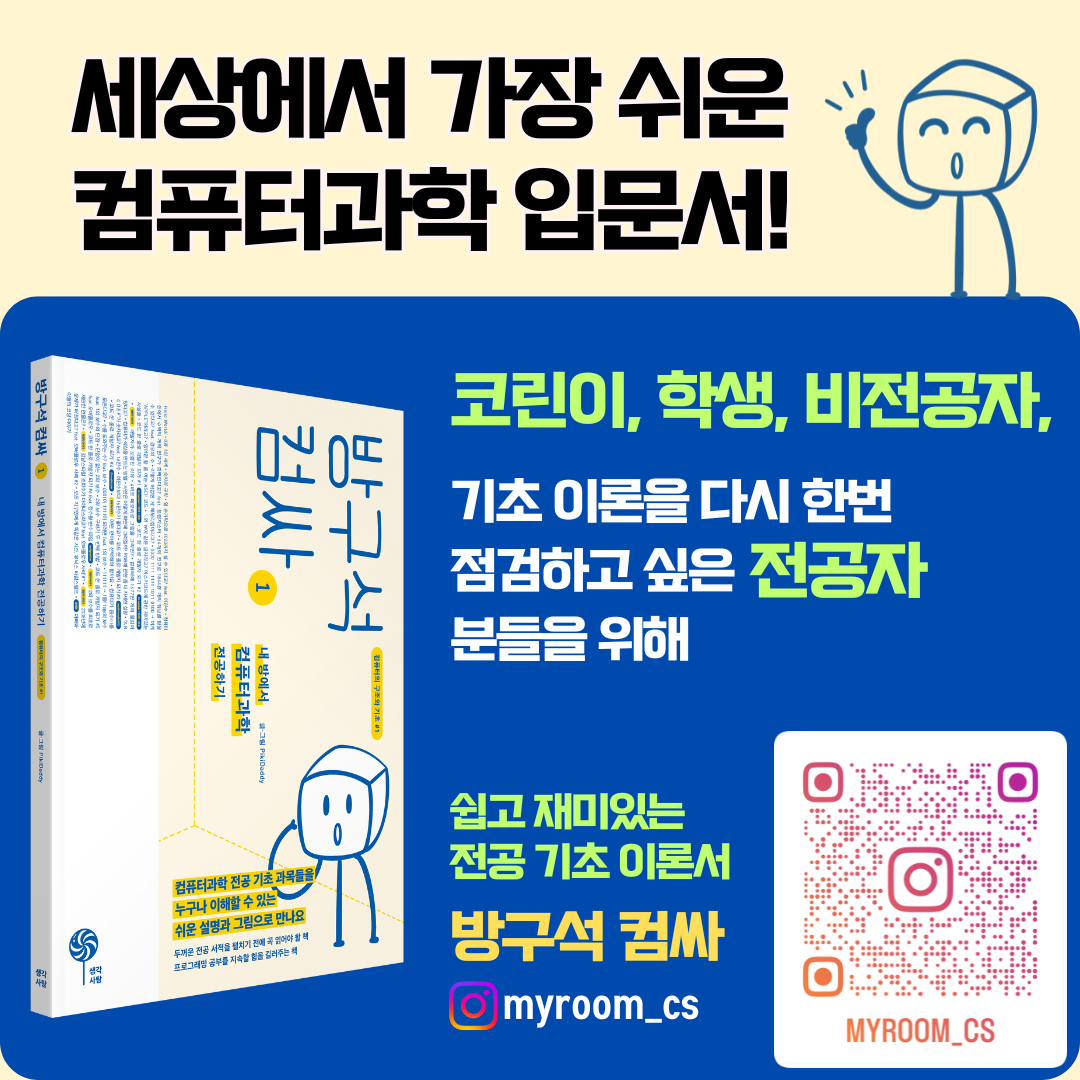




















LiNE님의 댓글
// @name 다모앙 이모티콘 뷰 기능 확장
// @version 1.0
// @description 이모티콘 미리보기 크기 조절, GIF 자동재생 및 이모티콘 크기 설정 기능 추가. 자동 재생 체크박스가 저장된 값 반영.
// @author LiNE
// @match *://damoang.net/*
// @grant none
// ==/UserScript==
(function() {
'use strict';
// 기본값 설정
const defaultScale = 100;
const defaultAutoPlay = true;
const defaultEmojiSize = 100; // 기본 이모티콘 크기
let currentId = null;
// 로컬 스토리지에서 설정된 값 불러오기
let savedScale = localStorage.getItem('emoScale') || defaultScale;
let savedAutoPlay = localStorage.getItem('emoAutoPlay') === 'true' || defaultAutoPlay;
let savedEmojiSize = localStorage.getItem('emoSize') || defaultEmojiSize; // 이모티콘 크기 값
// CSS 스타일 추가 (스크롤과 함께 이동하는 설정 UI)
const style = document.createElement('style');
style.innerHTML = `
.settings-container {
display: flex;
align-items: center;
gap: 10px;
background-color: white;
border: 1px solid #ccc;
padding: 10px;
border-radius: 5px;
box-shadow: 0px 4px 6px rgba(0, 0, 0, 0.1);
margin-bottom: 10px;
}
.settings-container label {
font-size: 14px;
font-weight: bold;
}
.toggle-switch {
position: relative;
display: inline-block;
width: 40px;
height: 20px;
}
.toggle-switch input {
opacity: 0;
width: 0;
height: 0;
}
.slider {
position: absolute;
cursor: pointer;
top: 0;
left: 0;
right: 0;
bottom: 0;
background-color: #ccc;
transition: .4s;
border-radius: 34px;
}
.slider:before {
position: absolute;
content: "";
height: 14px;
width: 14px;
left: 3px;
bottom: 3px;
background-color: white;
transition: .4s;
border-radius: 50%;
}
input:checked + .slider {
background-color: #2196F3;
}
input:checked + .slider:before {
transform: translateX(18px);
}
`;
document.head.appendChild(style);
// #emo_icon 요소 앞에 새로운 DIV를 추가하여 설정 UI를 포함
const emoIcon = document.querySelector('#emo_icon');
if (emoIcon) {
// 새로운 DIV 생성
const settingsDiv = document.createElement('div');
settingsDiv.className = 'settings-container';
// 크기 설정 라벨 추가
const scaleLabel = document.createElement('label');
scaleLabel.innerText = '크기 설정:';
// 리스트 박스 생성
const scaleSelect = document.createElement('select');
scaleSelect.id = 'scaleSelect';
scaleSelect.innerHTML = `
<option value="70">70%</option> <option value="80">80%</option> <option value="90">90%</option>
<option value="100">100%</option> <option value="110">110%</option> <option value="120">120%</option>
<option value="130">130%</option> <option value="140">140%</option> <option value="150">150%</option>
<option value="160">160%</option> <option value="170">170%</option> <option value="180">180%</option>
<option value="190">190%</option> <option value="200">200%</option>
`;
// 저장된 크기에 맞게 초기값 설정
scaleSelect.value = savedScale;
// 자동 재생 토글 스위치 생성
const toggleContainer = document.createElement('label');
toggleContainer.className = 'toggle-switch';
const autoPlayCheckbox = document.createElement('input');
autoPlayCheckbox.type = 'checkbox';
autoPlayCheckbox.id = 'autoPlayCheckbox';
autoPlayCheckbox.checked = savedAutoPlay; // 저장된 값에 따라 초기 체크 상태 설정
const slider = document.createElement('span');
slider.className = 'slider';
toggleContainer.appendChild(autoPlayCheckbox);
toggleContainer.appendChild(slider);
const toggleLabel = document.createElement('label');
toggleLabel.innerText = '자동 재생';
// 이모티콘 크기 설정 라벨 추가
const emojiSizeLabel = document.createElement('label');
emojiSizeLabel.innerText = '기본 이모티콘 크기:';
// 이모티콘 크기 텍스트 입력 필드 추가
const emojiSizeInput = document.createElement('input');
emojiSizeInput.type = 'number';
emojiSizeInput.id = 'emojiSizeInput';
emojiSizeInput.value = savedEmojiSize; // 저장된 이모티콘 크기를 불러오기
emojiSizeInput.style.width = '60px';
// 설정 UI를 새로운 DIV에 추가
settingsDiv.appendChild(scaleLabel);
settingsDiv.appendChild(scaleSelect);
settingsDiv.appendChild(toggleLabel);
settingsDiv.appendChild(toggleContainer);
settingsDiv.appendChild(emojiSizeLabel);
settingsDiv.appendChild(emojiSizeInput);
// #emo_icon 상단에 새로운 DIV 추가
emoIcon.parentNode.insertBefore(settingsDiv, emoIcon);
// 값 변경 시 저장
scaleSelect.addEventListener('change', function() {
localStorage.setItem('emoScale', scaleSelect.value);
applySettings(); // 설정 적용
});
autoPlayCheckbox.addEventListener('change', function() {
localStorage.setItem('emoAutoPlay', autoPlayCheckbox.checked);
applySettings(); // 설정 적용
});
emojiSizeInput.addEventListener('input', function() {
localStorage.setItem('emoSize', emojiSizeInput.value); // 이모티콘 크기 값 저장
});
}
// 설정 적용 함수
function applySettings() {
const scaleFactor = parseInt(localStorage.getItem('emoScale')) || defaultScale;
const autoPlay = localStorage.getItem('emoAutoPlay') === 'true';
const emojiSize = parseInt(localStorage.getItem('emoSize')) || defaultEmojiSize;
// 이미지 크기 조정 및 자동 재생 적용
const images = document.querySelectorAll('#emo_icon .emo-img');
images.forEach((img) => {
// 이미지의 원본 크기를 한 번만 저장 (이미 저장된 경우 덮어쓰지 않음)
if (!img.getAttribute('data-original-width')) {
const computedStyle = window.getComputedStyle(img);
img.setAttribute('data-original-width', computedStyle.width);
img.setAttribute('data-original-height', computedStyle.height);
}
// 원본 크기를 불러옴
const originalWidth = parseFloat(img.getAttribute('data-original-width'));
const originalHeight = parseFloat(img.getAttribute('data-original-height'));
// 퍼센트 값에 따라 크기 조정
img.style.width = `${(originalWidth * scaleFactor) / 100}px`;
img.style.height = `${(originalHeight * scaleFactor) / 100}px`;
// 자동 재생 설정
if (autoPlay && img.getAttribute('url')) {
img.src = img.getAttribute('url');
} else if (!autoPlay && img.getAttribute('thumb')) {
img.src = img.getAttribute('thumb');
}
// 터치 동작을 반영한 onmouseenter, onmouseleave 동작 수정
img.onmouseenter = function() { setFocus(this.id); };
img.onmouseleave = function() { unFocus(this.id); };
img.ontouchend = function() {
this.isTouched = !this.isTouched;
if (this.isTouched) { setFocus(this.id); }
else { unFocus(this.id); }
};
img.onclick = function() {
const emojiUrl = img.getAttribute('url'); // 전체 URL
const fileName = emojiUrl.split('/').pop(); // 파일명 추출
const emojiSize = localStorage.getItem('emoSize') || defaultEmojiSize;
clip_insert(`${fileName}:${emojiSize}`); // 파일명과 크기 전달
}
});
}
// setFocus 및 unFocus 함수
function setFocus(id) {
if (currentId) unFocus(currentId);
if (id) {
var newEle = document.getElementById(id);
if (newEle) {
currentId = id;
newEle.classList.add('border-primary', 'border-2'); // 마우스 오버 시 보더 추가
const autoPlay = localStorage.getItem('emoAutoPlay') === 'true';
if (!autoPlay) {
newEle.timer = setTimeout(function () {
newEle.src = newEle.getAttribute('url');
}, 250);
}
}
}
}
function unFocus(id) {
var oldEle = document.getElementById(id);
if (oldEle) {
clearTimeout(oldEle.timer);
oldEle.isTouched = false;
oldEle.classList.remove('border-primary', 'border-2'); // 마우스가 떠날 때 보더 제거
const autoPlay = localStorage.getItem('emoAutoPlay') === 'true';
if (!autoPlay) {
oldEle.src = oldEle.getAttribute('thumb');
}
}
}
// 페이지가 로드될 때 설정 적용
window.addEventListener('load', function() {
// 저장된 값으로 체크박스 상태 초기화
const autoPlay = localStorage.getItem('emoAutoPlay') === 'true';
document.querySelector('#autoPlayCheckbox').checked = autoPlay;
applySettings();
});
// 페이지가 변경될 때마다 설정 재적용 (SPA 대응)
const observer = new MutationObserver(applySettings);
observer.observe(document.body, { childList: true, subtree: true });
})();