엑셀 함수 관련질문..
알림
|
페이지 정보
작성일
2024.04.11 13:59
본문
댓글 8
/ 1 페이지
난누구여긴어디님의 댓글
순환참조오류나서 안됩니다.
만약에 꼭 그렇게 해야한다면 매크로로 하셔야할겁니다.
만약에 꼭 그렇게 해야한다면 매크로로 하셔야할겁니다.
Marvel님의 댓글
VBA를 사용한다면 값 입력시 동시에 2개의 결과를 내줄수 있는데
ChatGPT에게 물어보면 잘 알려 줍니다.
ChatGPT에게 물어보면 잘 알려 줍니다.
얼음1님의 댓글의 댓글
@Marvel님에게 답글
Private Sub Worksheet_Change(ByVal Target As Range)
If Not Intersect(Target, Me.Range("A1")) Is Nothing Then
Application.EnableEvents = False
Me.Range("B1").Value = Me.Range("a1") * 3
Application.EnableEvents = True
ElseIf Not Intersect(Target, Me.Range("b1")) Is Nothing Then
Application.EnableEvents = False
Me.Range("a1").Value = Me.Range("b1") * 3
Application.EnableEvents = True
End If
End Sub
chat gpt 에게 물어봤더니.. 이케..답을...^^;; a1 과 b1 값이 바뀌는 코드입니다..
If Not Intersect(Target, Me.Range("A1")) Is Nothing Then
Application.EnableEvents = False
Me.Range("B1").Value = Me.Range("a1") * 3
Application.EnableEvents = True
ElseIf Not Intersect(Target, Me.Range("b1")) Is Nothing Then
Application.EnableEvents = False
Me.Range("a1").Value = Me.Range("b1") * 3
Application.EnableEvents = True
End If
End Sub
chat gpt 에게 물어봤더니.. 이케..답을...^^;; a1 과 b1 값이 바뀌는 코드입니다..
gons님의 댓글
'입력셀을 A열 B열 전체로 잡았습니다.
'ChatGPT 3.5
Private Sub Worksheet_Change(ByVal Target As Range)
Dim KeyCells As Range
Dim aValue As Double
Dim bValue As Double
'변경을 감지할 열을 선택합니다.
Set KeyCells = Me.Range("A:B") 'A열과 B열에서의 변경을 감지합니다.
'만약 변경된 셀이 감지된 열에 속한다면
If Not Application.Intersect(KeyCells, Target) Is Nothing Then
'만약 변경된 셀이 A열에 속한다면
If Target.Column = 1 Then
'b열의 값을 25로 곱합니다.
bValue = Target.Value * 25
'b열에 결과를 저장합니다.
Application.EnableEvents = False '이벤트를 잠시 중지하여 무한 루프를 방지합니다.
Target.Offset(0, 1).Value = bValue
Application.EnableEvents = True '이벤트를 다시 활성화합니다.
'만약 변경된 셀이 B열에 속한다면
ElseIf Target.Column = 2 Then
'a열의 값을 25로 나눕니다.
aValue = Target.Value / 25
'a열에 결과를 저장합니다.
Application.EnableEvents = False '이벤트를 잠시 중지하여 무한 루프를 방지합니다.
Target.Offset(0, -1).Value = aValue
Application.EnableEvents = True '이벤트를 다시 활성화합니다.
End If
End If
End Sub
'ChatGPT 3.5
Private Sub Worksheet_Change(ByVal Target As Range)
Dim KeyCells As Range
Dim aValue As Double
Dim bValue As Double
'변경을 감지할 열을 선택합니다.
Set KeyCells = Me.Range("A:B") 'A열과 B열에서의 변경을 감지합니다.
'만약 변경된 셀이 감지된 열에 속한다면
If Not Application.Intersect(KeyCells, Target) Is Nothing Then
'만약 변경된 셀이 A열에 속한다면
If Target.Column = 1 Then
'b열의 값을 25로 곱합니다.
bValue = Target.Value * 25
'b열에 결과를 저장합니다.
Application.EnableEvents = False '이벤트를 잠시 중지하여 무한 루프를 방지합니다.
Target.Offset(0, 1).Value = bValue
Application.EnableEvents = True '이벤트를 다시 활성화합니다.
'만약 변경된 셀이 B열에 속한다면
ElseIf Target.Column = 2 Then
'a열의 값을 25로 나눕니다.
aValue = Target.Value / 25
'a열에 결과를 저장합니다.
Application.EnableEvents = False '이벤트를 잠시 중지하여 무한 루프를 방지합니다.
Target.Offset(0, -1).Value = aValue
Application.EnableEvents = True '이벤트를 다시 활성화합니다.
End If
End If
End Sub




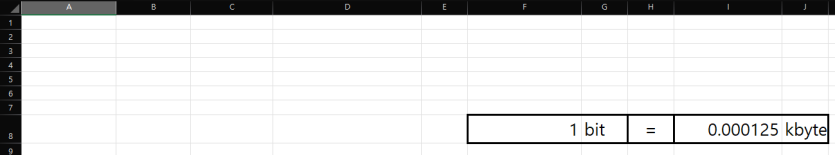










돌마루님의 댓글